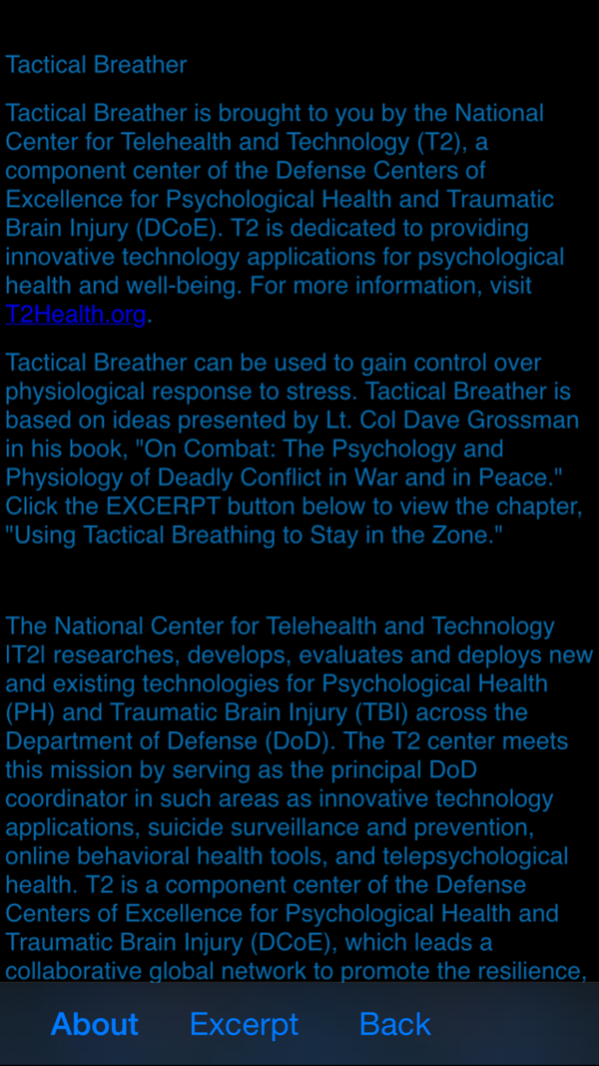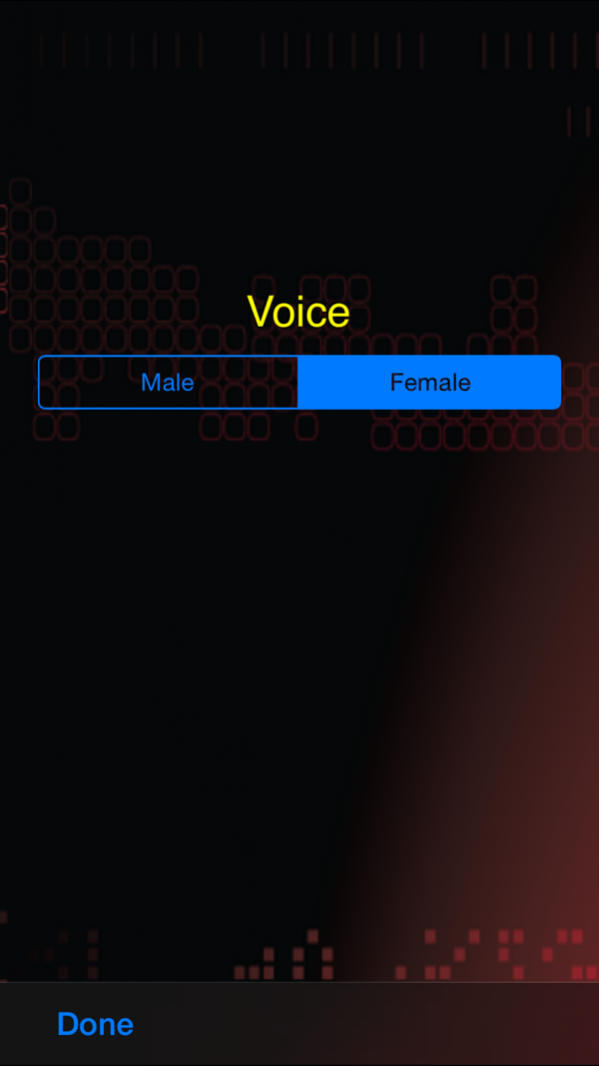Tactical Breather 1.4.3
Free Version
Publisher Description
Tactical Breathing Trainer can be used to gain control over physiological and Psychological responses to stress. Through repetitive practice and training, anyone can learn to gain control of your heart rate, emotions, concentration, and other physiological and Psychological responses to your body during stressful situations. This can dramatically benefit soldiers during stressful combat situations. Many of the techniques taught in this application were provided by Lt. Col. Dave Grossman from his book "On Combat: The Psychology and Physiology of Deadly Conflict in War and in Peace".
Features:
- Introduction Narrative to the Benefits of Tactical Breathing
- Tutorial on how to use Tactical Breathing
- Practice Mode to help you learn
- Settings Page to change voice gender and graphics preferences
- Excerpt Page provided by Lt. Col. Dave Grossman that displays several chapters from his book
Mar 16, 2019 Version 1.4.3
General improvements and bug fixes
About Tactical Breather
Tactical Breather is a free app for iOS published in the Health & Nutrition list of apps, part of Home & Hobby.
The company that develops Tactical Breather is National Center for Telehealth & Technology. The latest version released by its developer is 1.4.3.
To install Tactical Breather on your iOS device, just click the green Continue To App button above to start the installation process. The app is listed on our website since 2019-03-16 and was downloaded 33 times. We have already checked if the download link is safe, however for your own protection we recommend that you scan the downloaded app with your antivirus. Your antivirus may detect the Tactical Breather as malware if the download link is broken.
How to install Tactical Breather on your iOS device:
- Click on the Continue To App button on our website. This will redirect you to the App Store.
- Once the Tactical Breather is shown in the iTunes listing of your iOS device, you can start its download and installation. Tap on the GET button to the right of the app to start downloading it.
- If you are not logged-in the iOS appstore app, you'll be prompted for your your Apple ID and/or password.
- After Tactical Breather is downloaded, you'll see an INSTALL button to the right. Tap on it to start the actual installation of the iOS app.
- Once installation is finished you can tap on the OPEN button to start it. Its icon will also be added to your device home screen.